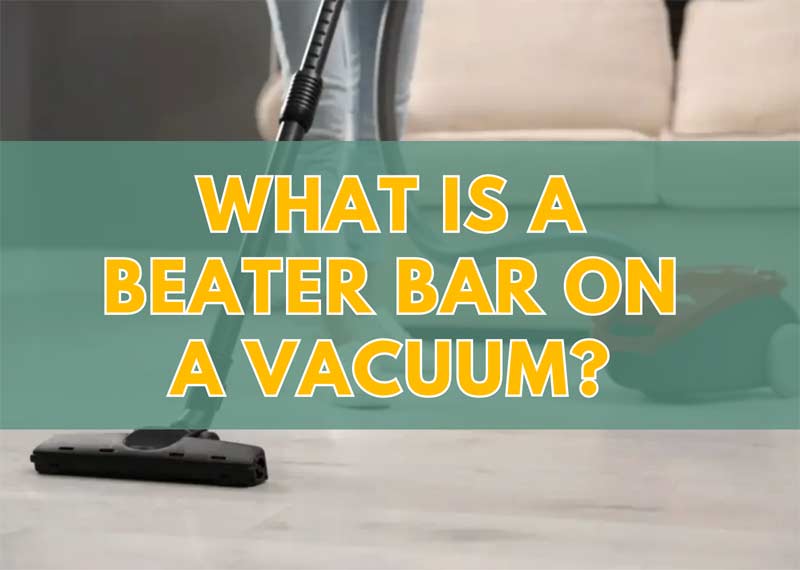Shark vacuum error lights can indicate a range of issues. In this article, we will discuss common causes of error lights and solutions to get your vacuum back up and running. Shark vacuums are known for their powerful suction with innovative features such as duoclean technology, anti-allergen complete seal, and lift-away technology. However, even the most advanced vacuums can encounter problems. Error lights can indicate various issues such as clogged filters, faulty batteries, or brush roll malfunctions. Identifying the cause of the error light is crucial to resolving the problem. In this article, we will take a closer look at the most common causes of shark vacuum error lights and provide practical tips to fix them. Keep reading to ensure you can get the most out of your shark vacuum.
Why Do Shark Vacuum Error Lights Appear?
Have you ever been vacuuming your home, and suddenly, your shark vacuum’s error light appears? Do not worry, as this is a common occurrence. These error lights indicate that there is an issue with your vacuum. Here is why they may appear:
- Overheating: The shark vacuum error light may appear if the machine has been operating for an extended period and has overheated. This often happens when the filters are clogged or not positioned correctly, or when the machine’s airflow is obstructed.
- Dirty filters: If the filters are clogged with dust and debris, it can trigger the shark vacuum error light. Cleaning the filters regularly can prevent this from happening.
- Blockage: Sometimes, the shark vacuum error light appears if an object or debris is blocking the machine’s airflow. This can occur when the hose or brush roll is clogged with dirt or pet hair.
- Electrical fault: If the shark vacuum error light appears for no apparent reason, it may indicate a more severe electrical fault that needs to be checked by a professional.
Explanation Of Different Types Of Error Lights
Understanding the difference between shark vacuum error lights is crucial in resolving the issue. Here are some of the most common shark vacuum error lights and their meanings:
- Brush roll indicator light: This light appears when the brush roll is not correctly positioned or when there is an obstruction in the brush roll’s movement.
- Dirt bin indicator light: This shark vacuum error light signals that the dirt bin is full, and it needs to be emptied.
- Filter indicator light: The filter indicator light appears when the filter is clogged, reducing the vacuum’s suction.
- Power indicator light: The power indicator light informs you if the vacuum is turned on or off.
- Battery indicator light: This only applies to shark cordless vacuums. It indicates the battery level, whether it needs to be charged or not..
Guide To Fixing Shark Vacuum Error Lights Problem
Every shark vacuum is equipped with sophisticated technology that ensures efficient performance and cleaning. However, at times, shark vacuum can experience bugs and errors that prompt error lights to display. However, here are some step-by-step instructions to help solve the most common shark vacuum issues, including:

1. Shark Vacuum Won’t Turn On
If your shark vacuum won’t turn on, try troubleshooting it by following these steps:
- First, check whether the vacuum is plugged in properly.
- Ensure the power outlet is reliable by trying another source.
- Inspect the cord for any damages, cut, or breakages.
- Press reset button below the dirt container
- Try to unplug the vacuum and let it cool down for a few hours.
- Check the motor filter for blockage or debris.
If the above steps don’t solve the problem, you should contact the manufacturer for further information.
2. Shark Vacuum Brush Roll Not Working
Suppose the shark vacuum’s brush roller won’t rotate correctly. Follow these steps:
- Check whether the brush roll is turned on.
- Inspect the belt for damage.
- Untangle hair and debris.
If the above steps, turn off the vacuum and unplug it. Look for everything obstructing the brush roll and remove it. Restart the vacuum if the problem persists, contact the manufacturer for immediate assistance.
3. Shark Vacuum Reduced Suction
If your shark vacuum is experiencing reduced suction, the following can help:
- Turn the vacuum off and unplug it from the outlet.
- Remove the vacuum head and hose.
- Check for clogs, blockages, or debris.
- Examine the filters to see whether they’re clogged with dirt, dust, or debris.
- Check for damages that can cause leaks.
If the above steps fail to solve the problem, contact the manufacturer for more troubleshooting.
Troubleshooting Techniques For Specific Error Lights
Shark vacuums have error lights that can help you diagnose and troubleshoot the problem. Some of the recommended troubleshooting techniques for specific error lights include:
1. Red Blinking Light
The red blinking light error indicates that the brush roll is tangle or blocked. If the vacuum continues to run with this error, it could cause further damage. Try troubleshooting by:
- Turn the vacuum off and unplug it from the outlet.
- Remove the obstruction from brush head, clear any tangles, or debris.
- Check the belt for any damage.
If the problem persists, contact the manufacturer for further assistance.
2. Solid Red Light
A solid red light indicates that your shark vacuum has overheated or has a blocked filter. Try the following troubleshooting:
- Unplug the vacuum and let it cool down for 30 minutes.
- Check the filters and clean them or replace them if needed.
- Remove debris and obstruction from the brush roll.
If the problem persists, contact the manufacturer for more troubleshooting.
Advanced Troubleshooting
If your shark vacuum has an error light on, you may be able to fix the issue without having to call in a professional. Here are some advanced troubleshooting tips you can follow to solve complex shark vacuum problems.
1. When To Call In A Professional For Shark Vacuum Repair
Sometimes, your shark vacuum might have an error light that you can’t fix on your own. Here are some situations where you should call in a professional:
- If your shark vacuum is still under warranty and the error light persists even after you have tried all the troubleshooting tips.
- If you are not comfortable handling complex issues with your shark vacuum.
- If your shark vacuum has a serious issue that requires a professional’s expertise to fix.
2. Advanced Tips For Fixing Complex Shark Vacuum Problems
If you are confident with your troubleshooting skills and want to dig deeper into solving complex shark vacuum problems, here are some advanced tips you can try:
- Check your shark vacuum’s hoses for any blockages or clogs. Clear any debris that you find.
- Examine your shark vacuum’s filter. If it is clogged, clean or replace it.
- Inspect the motorized brush. Remove any tangled hair or debris that you find.
- Reset your shark vacuum by turning it off for a few minutes and then turning it back on.
3. Common Mistakes To Avoid When Troubleshooting
When you are trying to troubleshoot your shark vacuum’s error light, be sure to avoid these common mistakes:
- Not reading the manual carefully enough. Make sure you understand the instructions on how to fix the error light before you try any troubleshooting.
- Overlooking simple solutions. Sometimes, the issue could be as simple as the shark vacuum being unplugged or the battery needs recharging.
- Vacuuming large debris. Shark vacuums are not designed to vacuum large debris such as stones, pebbles, or screws, which can cause severe damage to the machine.
Advanced troubleshooting techniques can help you fix complex shark vacuum problems without calling in a professional. However, if you are not comfortable handling the issue yourself, don’t hesitate to call in an expert.
Conclusion
After going through our entire guide, we can confidently say that the shark vacuum error lights are not something to worry about. Instead of panicking and running to the store for a replacement, try to troubleshoot the problem using the suggested solutions. Remember to check the basic things like the filter or the brush roll, and if all fails, reset the device as a last resort. Always refer to the user manual before attempting any repairs, and if the problem persists, reach out to customer support. Maintaining your vacuum by cleaning or replacing its parts regularly can also prevent future error lights. We hope our article has been helpful in resolving your shark vacuum error light troubles. Keep your home clean and healthy with your trusty shark vacuum!
Frequently Asked Questions Of Shark Vacuum Error Lights
If your shark vacuum’s power button is flashing, there may be a problem with the motor or brushroll. Try turning off the vacuum and checking for clogs or obstructions in the hose or brushroll. If this doesn’t resolve the issue, contact customer support.
If the brushroll light is blinking on your shark vacuum, it could mean that the brushroll is obstructed or jammed. Check for any hair or debris that may be tangled in the brushroll and remove it. If this doesn’t fix the issue, it may be time to replace the brushroll.
If your shark vacuum’s filter light is turning on, it may be time to clean or replace your filters. Check the manual for your model to see how to clean or replace the filters. A dirty filter can reduce suction, so it’s important to keep them clean to maintain optimal performance.

Hi there! I’m Tareq, the vacuum aficionado behind the reviews on this site. With a passion for spotless spaces and a knack for dissecting vacuum features, I’m here to simplify your hunt for the perfect cleaning companion. Let’s make cleaning a breeze together!