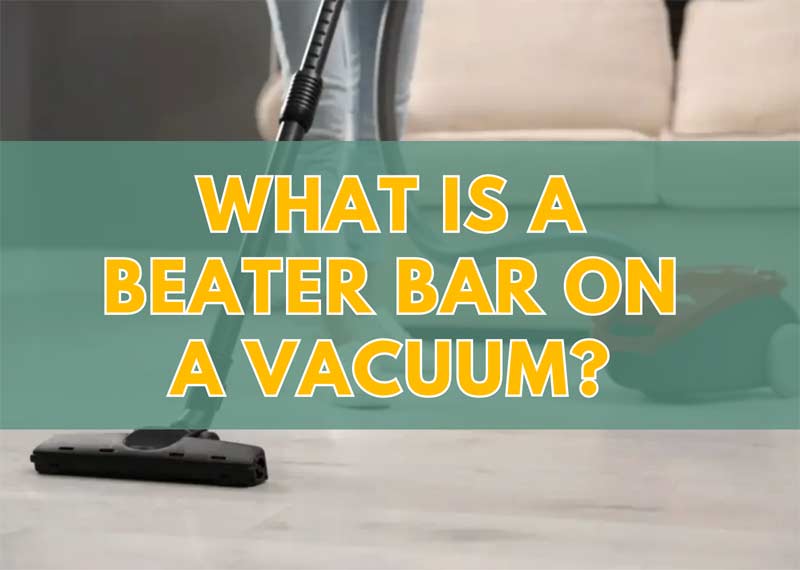If your dyson vacuum won’t turn on, check the power supply and ensure the vacuum is correctly plugged in. Otherwise, there may be an issue with the filter or battery. Before jumping to conclusions, try troubleshooting the issue to determine the root cause. Dyson vacuums are renowned for their powerful suction, efficient filtering systems, and ease of use. These vacuums are the go-to appliance for many homeowners and businesses, making them an essential part of daily and weekly cleaning routines. But when your dyson vacuum doesn’t turn on, it can interrupt the flow of cleaning and make your space feel less clean and tidy.
Luckily, most problems that cause dyson vacuums to not turn on are relatively minor and can be fixed with a little troubleshooting. So before you start shopping for a new vacuum, let’s look at some of the most common reasons why your dyson vacuum might not be turning on and what you can do about it.

Checking The Basics
1. Ensuring That The Vacuum Is Properly Plugged In
If your dyson vacuum won’t turn on, it might be as simple as ensuring that it is properly plugged in. Check the power cord and make sure it’s firmly connected to both the vacuum and the electrical outlet. Also, make sure the outlet is working. You can try plugging a different electrical device, like a lamp or phone charger, into the same outlet to see if it works.
2. Checking For Blown Fuse Or Tripped Circuit Breaker
Another reason why your dyson vacuum won’t turn on could be due to a blown fuse or a tripped circuit breaker. Check your home’s fuse box or circuit breaker and see if it has tripped. If it has, flip the switch back on and try turning on your vacuum again.
3. Inspecting The Power Cord For Any Damage Or Wear And Tear
Over time, your vacuum’s power cord can become damaged or experience wear and tear, causing it to malfunction. Make sure to inspect the power cord for any frayed wires or visible damage. If you notice any damage, unplug the vacuum and consider getting it repaired or replacing the power cord entirely. If you have checked the above three things and your dyson vacuum still won’t turn on, it might be time to reach out to a professional technician or to contact the dyson customer service team for further assistance.
Technical Issues To Examine
Dyson vacuums are renowned for their powerful suction and innovative design. However, even the best machines can experience technical difficulties, leaving you with a vacuum that won’t turn on. Luckily, there are several simple solutions to explore before potentially having to replace your beloved dyson vacuum. We’ll delve into the technical issues that could be causing your dyson vacuum to malfunction, exploring how to identify the issue and the steps you can take to fix it.
1. Faulty On/Off Switch
If your dyson vacuum won’t turn on, the first issue to investigate is whether the vacuum’s on/off switch is working correctly. A faulty switch is a common culprit when a vacuum won’t turn on. Here are some key points to be aware of when examining a dyson vacuum’s on/off switch:
- Symptoms of a faulty switch can include the vacuum not turning on at all, intermittent operation or a flickering power button.
- To test for a faulty switch, check that the cord is properly connected and that the outlet is functional. If the cord and outlet are fine, and the vacuum still won’t turn on, the switch might need to be replaced or repaired.
- Replacing or repairing the switch will require some technical knowledge and should only be attempted by those confident in their abilities. If you’re unsure, it’s best to contact dyson customer service or a professional repair service.
2. Power Button Malfunction
Another issue that can cause a dyson vacuum to experience power issues is a malfunctioning power button. Here are some points to be aware of:
- Identifying power button issues might include noticing the button feeling loose, sticky, or unresponsive.
- To fix the power button, try cleaning the surrounding area with a dry cloth or compressed air to remove any debris that might be binding the button. If the problem is more severe, you can follow dyson’s instructions to replace the button yourself, or take your vacuum to a professional for repairs.
3. Clogs In The Vacuum
If your vacuum is struggling to suck up dirt and debris, then the issue might be a clog in the machine. Here’s what to be aware of:
- Detecting and locating a clog can be done by inspecting the vacuum’s hose and attachments, checking for any blockages or build-up of debris.
- To clear the clog, detach the hose and attachments before using a cleaning tool like a long, thin brush or coat hanger to dislodge the debris, pushing it through to the other end. Alternatively, you can try suctioning the clog out with another vacuum or blower.
4. Blocked Filters
A dyson vacuum’s filters are designed to keep dust and allergens at bay, but an overused or clogged filter can harm your vacuum’s performance. Here’s what to keep in mind:
- Symptoms of a blocked filter might include a weaker suction, a burning smell, or even the vacuum turning itself off.
- Cleaning or replacing the filter is a simple process that can help restore the vacuum’s suction. Depending on the model, remove and rinse the filter in cold water, then let it dry completely before reinstalling. If the filter is badly damaged, replacing it might be the best option.
5. Motor Failure
If your dyson vacuum still isn’t working, it could be a motor failure. Here’s what to know:
- Diagnosing a motor failure can be done by listening for unusual noises, smelling burning odors, or checking if the brush roll is jammed.
- If you suspect your vacuum’s motor has failed, contact dyson customer service, or take your machine to a repair shop.
By following these tips, you’re now equipped to identify and troubleshoot possible technical issues that could be causing your dyson vacuum to malfunction. By carefully examining each potential issue, you can give your vacuum a new lease of life, saving you money and extending the lifespan of your machine.
Preventive Measures
1. Dyson Vacuum Won’T Turn On – Preventive Measures
If your dyson vacuum fails to turn on, it could be frustrating, especially if you need to clean urgently. It is important to take preventive measures to avoid such issues in the future. Here are some tips to keep your vacuum in its prime condition:
2. Tips To Avoid Future Issues
One of the easiest ways to prevent future issues when it comes to using your dyson vacuum is to observe the following tips:
- Always check the cord of your dyson vacuum before and after use.
- Unplug the vacuum when it’s not in use or when cleaning it.
- Avoid using the vacuum on wet surfaces.
- Store your vacuum in a safe and dry place.
3. Regular Maintenance Practices
Regular maintenance is crucial to keep your vacuum in top shape. Here are some maintenance tips to follow:
- Regularly clean or replace the filters.
- Check the brush bar and remove any tangled hair and debris to keep it clean.
- Ensure the hose and nozzles are unclogged before use.
- Check your vacuum’s power cord for wear and tear, and avoid using it if damaged.
4. Proper Cleaning And Storage Of The Vacuum
Proper cleaning and storage of your dyson vacuum are essential to prevent malfunctioning. Follow these tips:
- Regularly clean your vacuum with a dry or slightly damp cloth.
- Avoid using harsh chemicals or water to clean any part of your vacuum.
- Store your vacuum in a dry and well-ventilated area to avoid moisture retention and rusting.
With these tips, you can avoid future issues with your dyson vacuum and keep it in its prime condition for a long time. Remember, a well-maintained vacuum cleaner is an investment that will save you time and money in the long run.
Conclusion
If your dyson vacuum cleaner refuses to turn on, it can be a frustrating experience. However, by going through the tips mentioned in this blog post, you can try to troubleshoot and fix the problem yourself. From checking the battery to inspecting the filter and cleaning the brush roll, there might be a simple solution to your problem. If you have tried these basic fixes and the vacuum still does not work, it may be time to contact professional help.
It’s always recommended to take safety precautions and unplug the vacuum before attempting any repair works. With a little bit of patience and effort, you can avoid costly repair bills and make your vacuum work like new again. Don’t give up on your dyson vacuum just yet, follow the aforementioned tips, and enjoy easy cleaning sessions.
Frequently Asked Questions On Dyson Vacuum Wont Turn On
Check if it’s properly plugged in and if the outlet has power. Ensure the filter and bin are clean, and there is no obstruction in the cleaner head. If the issue persists, unplug the unit, let it cool down, and press the reset button.
To reset your dyson vacuum, unplug it and let it cool down for half an hour. On some models, the reset button is located near the filter or on the brush head. Once you find it, press and hold the button for 5-10 seconds until the light flashes.
The suction power on your dyson vacuum may be weak due to a clogged filter or bin, blockage in the hose, damaged brush roll, or worn-out motor. Check these parts and replace or clean them as needed. Consider washing or replacing the filter every three to six months.

Hi there! I’m Tareq, the vacuum aficionado behind the reviews on this site. With a passion for spotless spaces and a knack for dissecting vacuum features, I’m here to simplify your hunt for the perfect cleaning companion. Let’s make cleaning a breeze together!